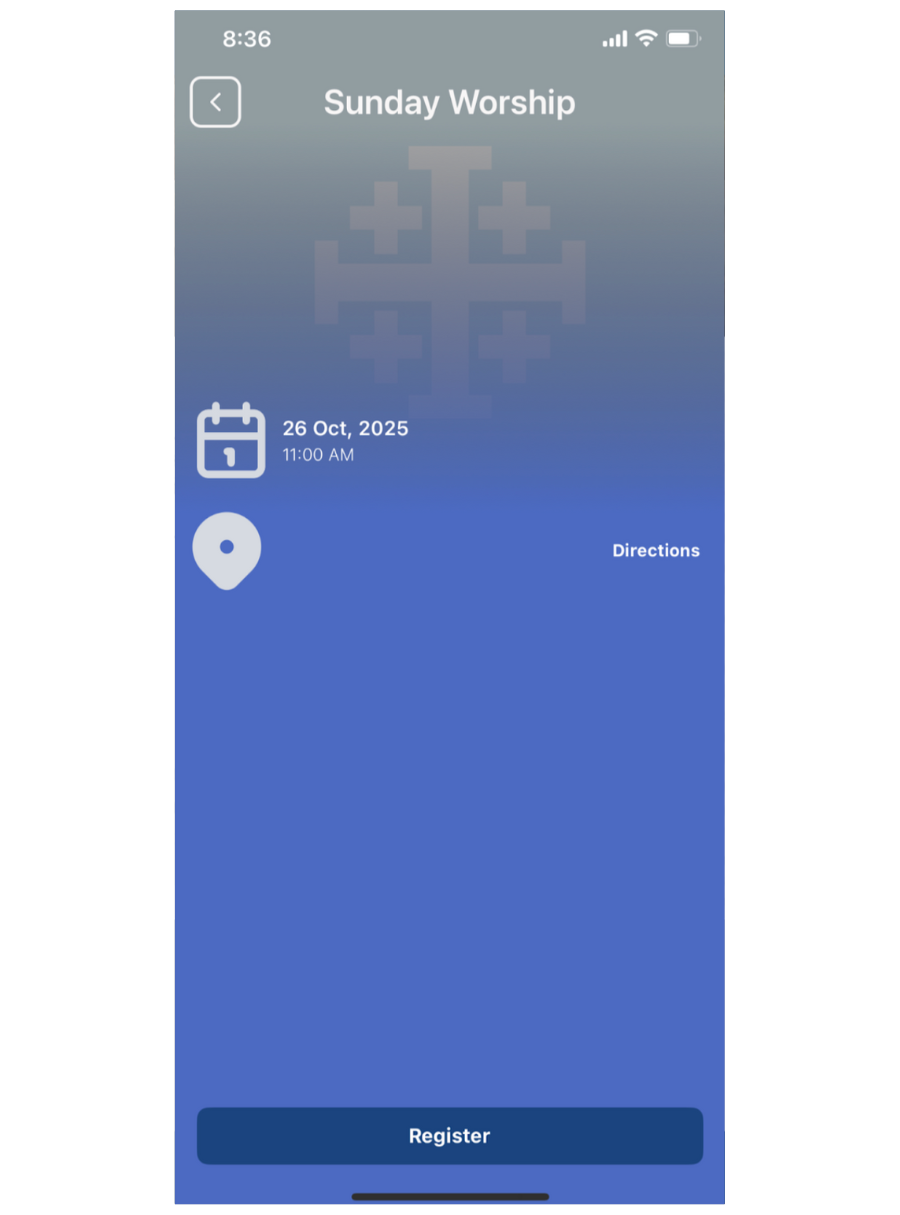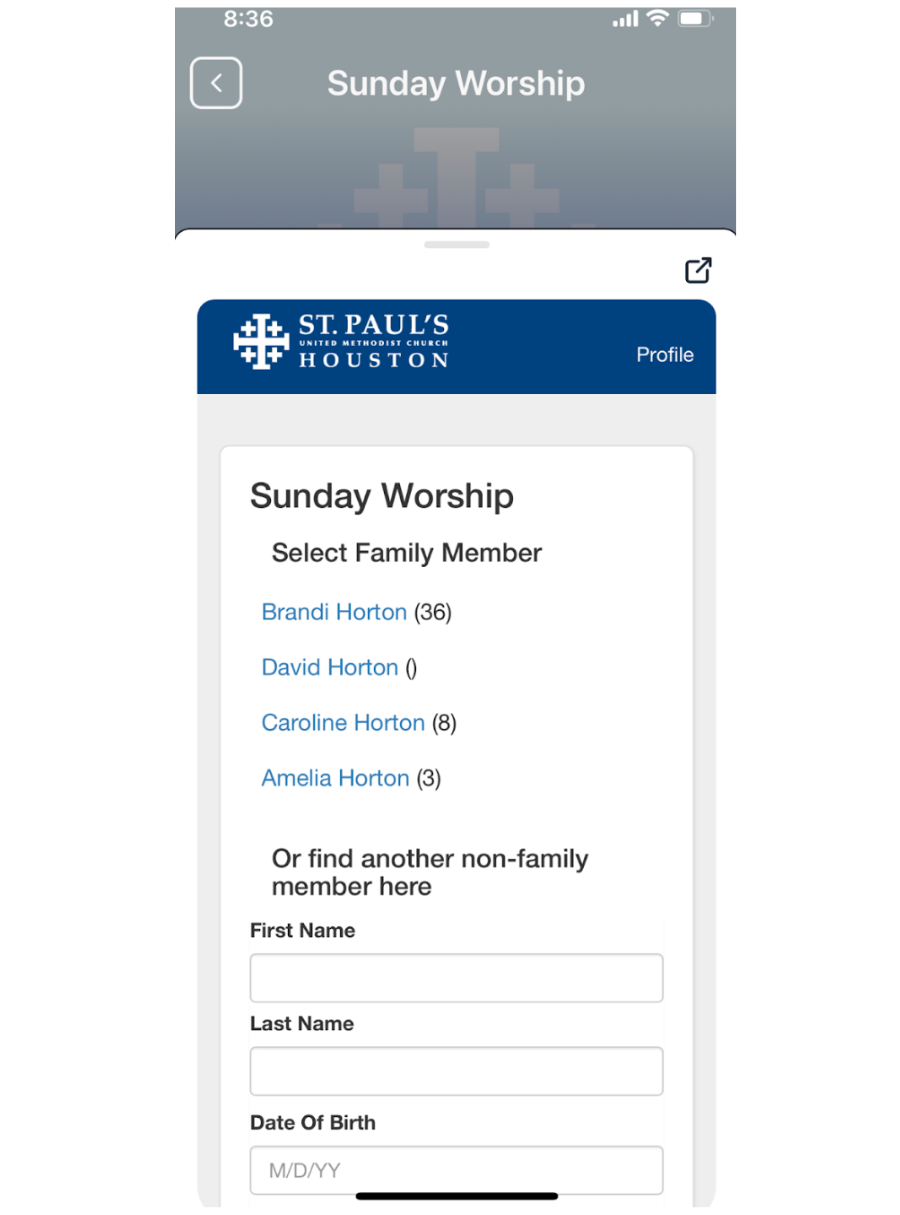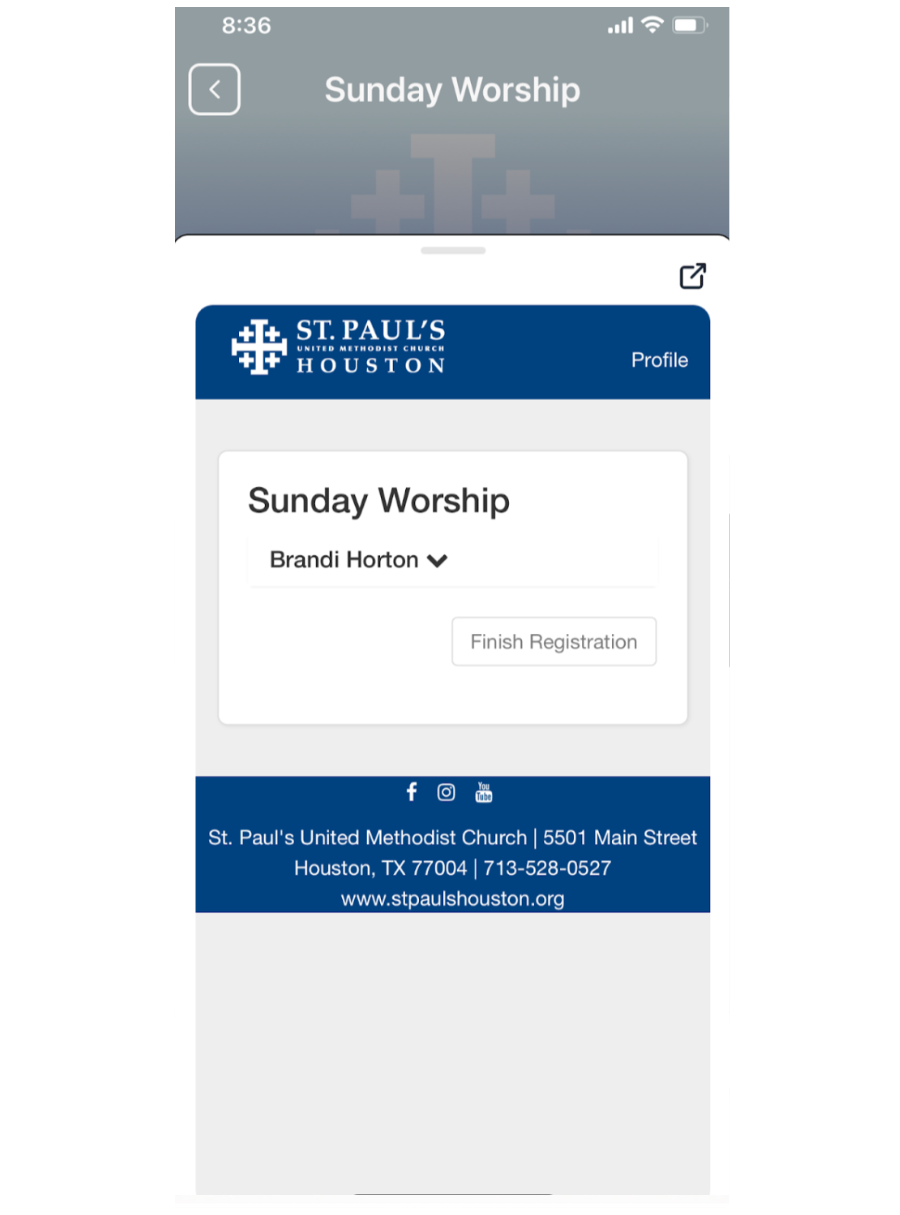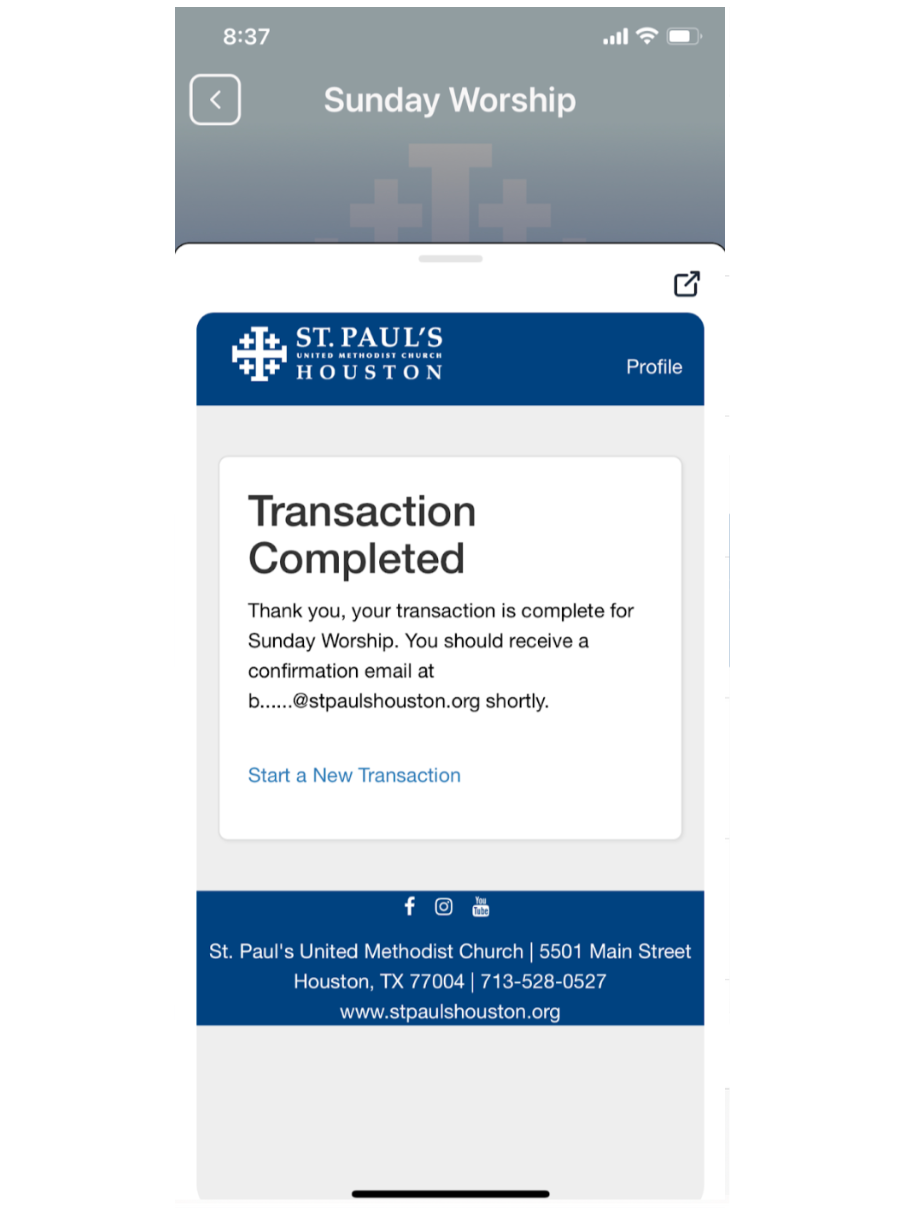Checking in for Worship via App
Step 1:
Open the St. Paul’s app.
Step 2:
Scroll on the events carousel until you find “Sunday Worship.” Click it.
Step 3:
If Sunday worship is happening at this time, you will be able to click “Register.” Click it.
Step 4:
You will then see everyone in your family that you could “check-in” for worship. Select the individuals that you would like to register, or type the name of a non-family member that is not on your record.
Step 5:
Once you select one family member, if applicable, you can choose others or add someone not yet in your family. If you have selected all in attendance, click “submit.”
Step 6:
You should then see a list of all that you are registering for worship. If the list is correct, click “Finish Registration.” If not correct, click the down arrow and register others.
Step 7:
Once you click “Finish Registration,” a “Transaction completed” page will come up. You are finished registering for worship.